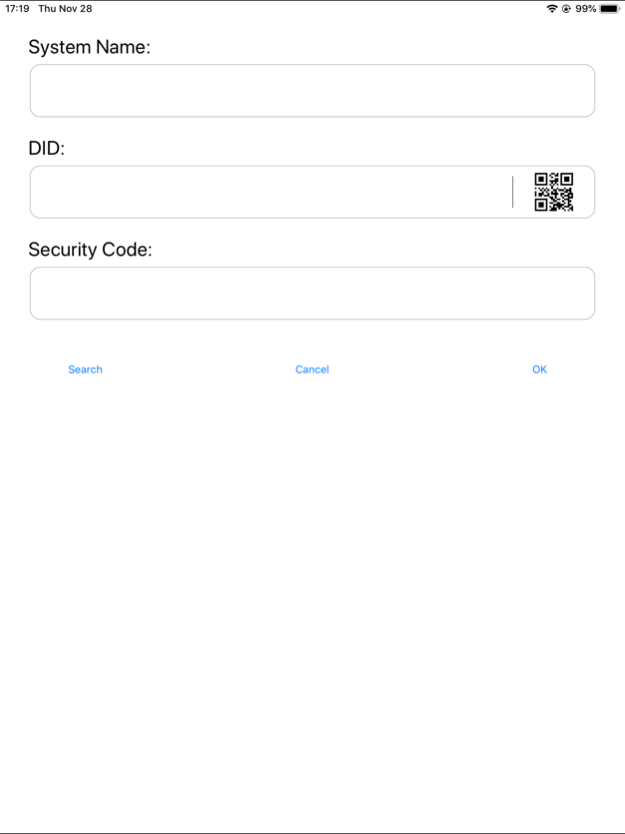Xpy Bell 1.4.2.1
Continue to app
Free Version
Publisher Description
Focusing on the connected home of the future, Nexxt Solutions introduces an innovative outdoor Wi-Fi doorbell camera. Its high-definition lens along with its two-way communication feature, allows you to see and greet visitors from wherever you are. Night vision ensures that you will keep on clearly monitoring all activity in and around your home even in low light conditions. Complete with Google Drive integration, the doorbell backs up and stores footage captured by the camera directly to the cloud. This battery-powered doorbell can be installed virtually anywhere. Moreover, with round-the-clock surveillance, coupled with our mobile application, important moments will never go unnoticed again as long as the XpyBell is guarding your front door.
Features:
• HD wireless outdoor doorbell video camera
• 720p / 1.0MP
• Mobile access using the included application
• Answer the door from your mobile device.
• View a live feed and interact with guests or possible intruders
• Record and playback footage
• Google One Drive ready for instant cloud backup
• Motion detection alarm with push notification to application
• Supports two-way communication
• Supports P2P connection
• Easy QR code setup
• IEEE 802.11n wireless connection
• H.264 compression
• IP55 outdoor housing
• IR LEDs for night vision
Dec 4, 2019
Version 1.4.2.1
1. Fixed the crash problem might occur with IOS13.2 below
2. Implemented customized welcome page
About Xpy Bell
Xpy Bell is a free app for iOS published in the Office Suites & Tools list of apps, part of Business.
The company that develops Xpy Bell is Accvent LLC. The latest version released by its developer is 1.4.2.1.
To install Xpy Bell on your iOS device, just click the green Continue To App button above to start the installation process. The app is listed on our website since 2019-12-04 and was downloaded 1 times. We have already checked if the download link is safe, however for your own protection we recommend that you scan the downloaded app with your antivirus. Your antivirus may detect the Xpy Bell as malware if the download link is broken.
How to install Xpy Bell on your iOS device:
- Click on the Continue To App button on our website. This will redirect you to the App Store.
- Once the Xpy Bell is shown in the iTunes listing of your iOS device, you can start its download and installation. Tap on the GET button to the right of the app to start downloading it.
- If you are not logged-in the iOS appstore app, you'll be prompted for your your Apple ID and/or password.
- After Xpy Bell is downloaded, you'll see an INSTALL button to the right. Tap on it to start the actual installation of the iOS app.
- Once installation is finished you can tap on the OPEN button to start it. Its icon will also be added to your device home screen.